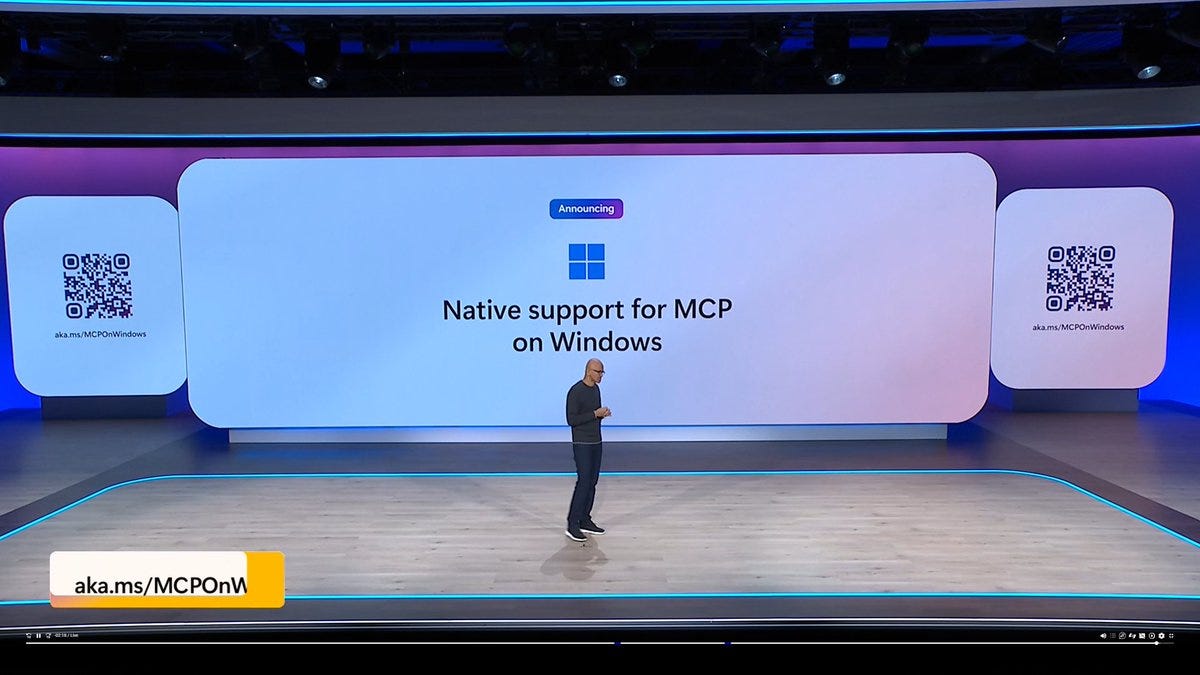hey, it’s Marc,
Microsoft is embedding MCP — the “USB-C for AI agents” — directly into Windows. What a power move. This could redefine enterprise software, developer tooling, and the OS itself.
Why it matters: MCP (Model Context Protocol) is a new open standard from Anthropic. It’s how AI agents talk to tools — like GraphQL, Jira, Postgres, or your local filesystem — without needing brittle custom APIs.
Until now, most agents were stuck inside chatboxes. With MCP, they can interact natively with the real world.
Zoom in: Windows is the first operating system to adopt MCP at the platform level.
That means:
Apps can register as MCP servers (e.g. Excel, VSCode, PowerShell)
Agents can invoke trusted OS-level actions without hacks
IT teams get secure, native automation without rebuilding workflows
It’s the “plug-and-play” moment for AI.
By the numbers:
1.4B+ Windows devices globally
100M+ Microsoft 365 commercial users
30+ companies now support MCP (and counting)
👉 Get your brand in front of 35,000+ decision-makers — book your ad spot now.
What is MCP?
Model Context Protocol, initially proposed by Anthropic (creators of Claude), serves as a universal interface that allows AI agents to communicate seamlessly with applications, files, and operating system functions.
It's essentially a standardized language that lets AI systems ask for and receive the context they need to perform tasks.
The implications are profound:
Context without copying: Instead of manually copying information between applications or writing custom connectors, AI agents can directly query data across the system. This creates a fundamentally different computing experience where the barriers between applications begin to dissolve.
Natural language system control: Users can instruct AI assistants in plain language to perform complex tasks that previously required technical knowledge of multiple systems. For example, "Find all emails from Sarah about the Henderson project and summarize them alongside related budget spreadsheets."
Secure, permissioned access: The MCP framework includes a registry of trusted servers with defined permissions, addressing the security concerns that have plagued earlier AI integration attempts.
The big picture
MCP is gaining traction fast — across IDEs (Sourcegraph, Replit, Zed), SaaS tools (Atlassian, Asana, Zapier), infra (Cloudflare, AWS), and even rivals like OpenAI.
Zapier connected 30,000+ workflows to Claude via MCP
Block (Square) uses it to let agents manage orders, payments, and inventory
Apollo GraphQL pipes real-time backend data into AI agents
Replit and Codeium use MCP to let AI run, debug, and refine live code
Atlassian lets Claude triage Jira tickets or draft Confluence docs
Stripe, GitLab, and Box are next in line
(Full data for PRO subscribers below)
Big picture: This turns AI agents from text predictors into full-blown software users.
With MCP baked into Windows, Microsoft just positioned itself as the default OS for AI-native applications — while Apple’s AI stack is still closed, fragmented, and reactive.
Be smart:
This isn’t about chatbots. It’s about:
Native agent workflows inside everyday tools
Seamless orchestration across apps, OS, and cloud
Secure, permissioned automation with enterprise controls
What’s Next
Every tool that plugs into Windows can now become AI-operable. Expect a surge in:
MCP-enabled enterprise software
Agent SDKs with MCP baked in
Cross-platform agents that “just work” out of the box
Microsoft is betting on a paradigm shift where AI becomes the primary interface layer for computing.
In five years, we may look back on application-centric computing the way we now view command-line interfaces – powerful for experts but unnecessarily complex for most tasks.
The age of the AI-native operating system has arrived, and Microsoft has claimed first-mover advantage.
How quickly Apple and others respond will shape computing for the next decade.
Take care,
Marc
We help companies like Avalanche, Near, or MoonPay with industry-leading thought leadership campaigns to attract institutional clients. Interested?
Access the data: